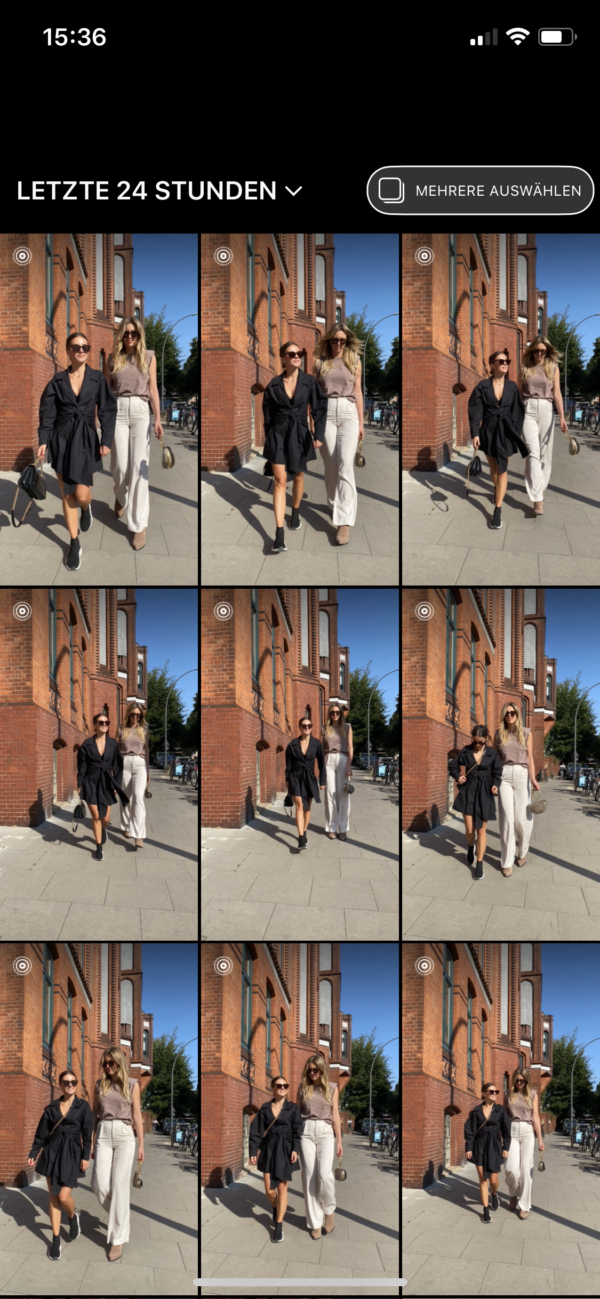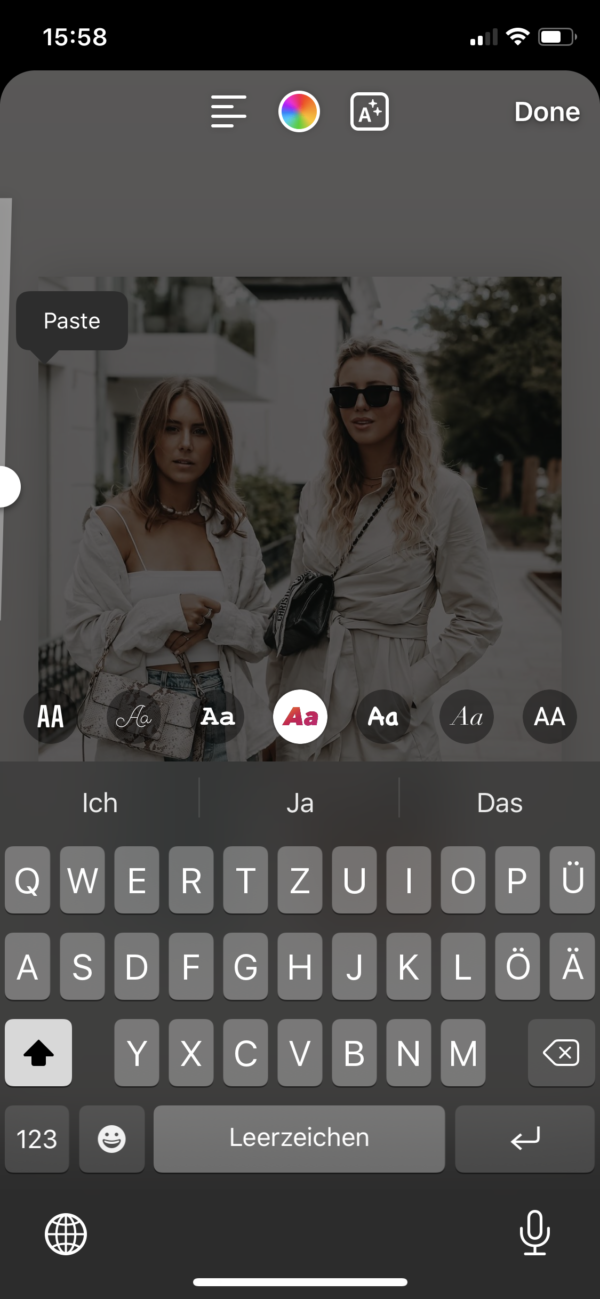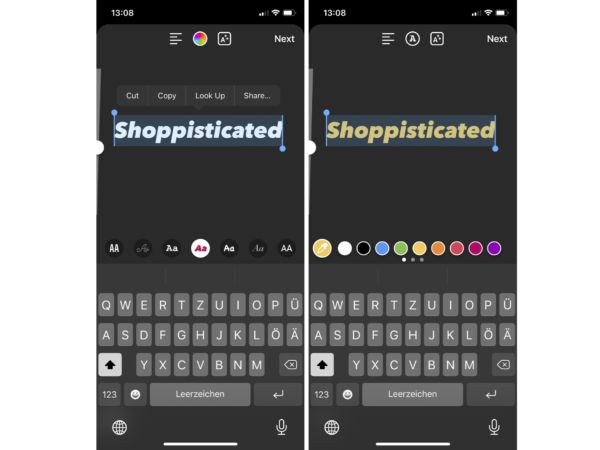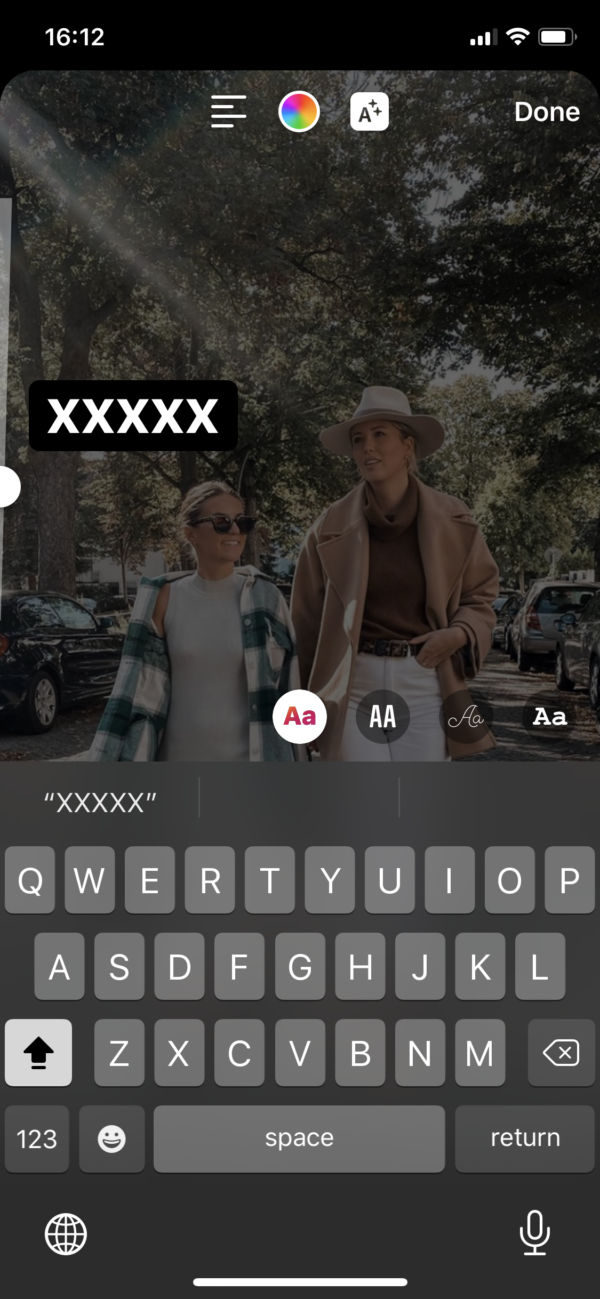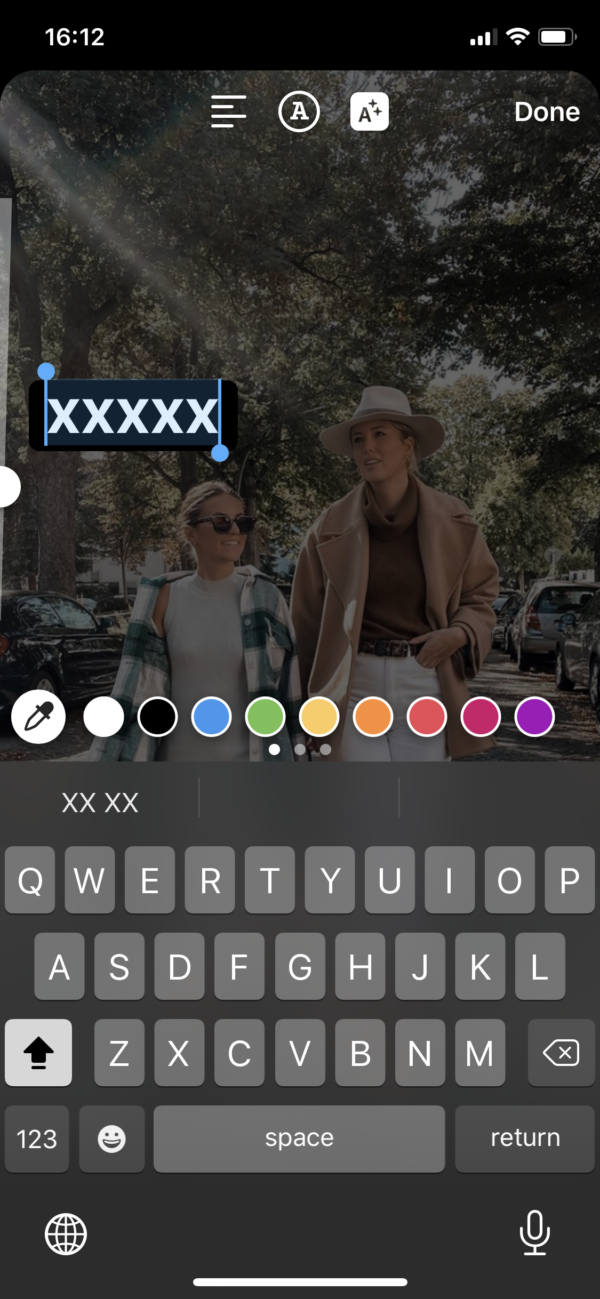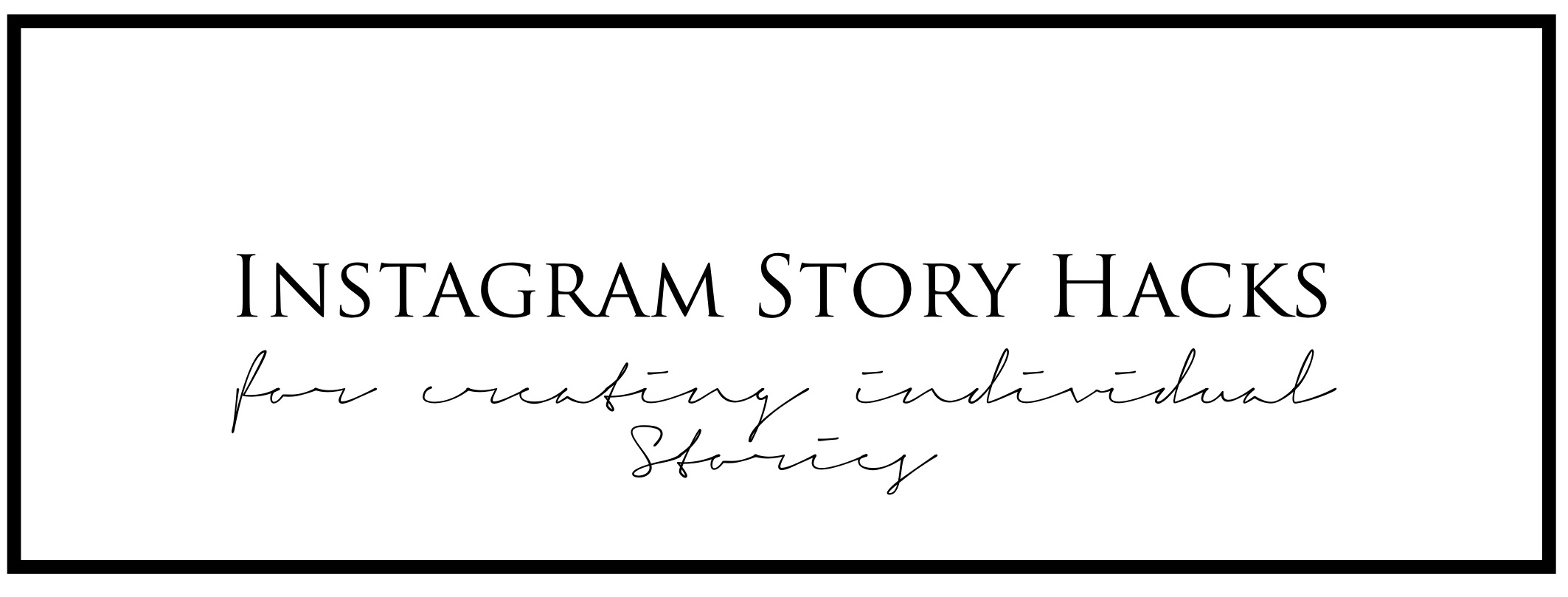
Instagram isn’t a platform where pictures are simply posted. Influencers, creators and also many users who do not use Instagram professionally, keep trying out new apps or image editing programs. Instagram stories are also becoming more and more creative and individual. Various little hacks can be used to create exciting sequences in a few minutes that look like professional graphic designers have worked on them for hours.
We are going to show you 4 exciting Instagram story hacks for your next Instagram story.
Have fun!
Instagram Story Hack #1: Live Fotos into Boomerang
This story hack (unfortunately) only works if you have at least an iPhone 6s and thus the live photo function. It is no secret that this function has so many advantages. But did you already know that you can turn your live photos into a boomerang in your Instagram story?
This is how you do it:
- Turn on the live function on your iPhone camera and take a photo as usual.
- Open Instagram Story and insert the live photo by swiping up or clicking on the small preview at the bottom and select the appropriate photo.
- Press on your mobile phone screen for a few seconds until the word “Boomerang” is briefly displayed.
- Your live photo will now appear as a boomerang.
Instagram Story Hack #2: Insert pictures via “Copy & Paste”
With our second story hack you can make your story much more creative and exciting in no time at all. You probably know that you can post photos from your camera roll in your story. But did you also know that you can insert several photos into a story sequence? To do this, simply open your gallery on your smartphone and copy a photo. Then open your Instagram story and tap twice on your screen to insert the photo. You can this with as many photos as you like.
With this trick you can not only insert story stickers in your story, but also create a cool frame effect, for example if you want to repost an Instagram post in your story. To do this, follow the steps listed above and copy a photo that you want to use as a frame (you can find many beautiful templates on Pinterest). Then repost the corresponding Instagram post as usual. Next, add your frame and adjust the sizes. In a few simple steps you have created a story that your followers will notice.
Instagram Story Hack #3: Rainbow Text
You may already seen this hack on TikTok: the Rainbow Text. To do this, mark the text or the word that you want to display in rainbow colors. Opens the color palette and selects a color (e.g. yellow). Then hold down this shade so that an expanded color palette appears. Use one finger to move the color slider in one direction and use the other finger to mark the text letter by letter.
Granted, it takes a bit of patience and sometimes it doesn’t work right away, but the end result is worth it.
Instagram Story Hack #4: Create your own font box
Pictures in our stories have often an uneven, multi-colored background, which can make the text difficult to read. With our last Instagram Story Hack, you can change that and your story will look more creative at the same time. The editing tools for the stories already offer the option of storing your font in color. With the help of the following steps you can also create your own font boxes quickly and easily:
Step 1: Write a text in the classic font and store it with the Instagram story editing tool.
Step 2: Now mark the written letters, copy them and use the color palette to adapt the font color to the background color of the box.
Step 3: Now you have your own text box which you can arrange, enlarge or reduce as you wish and use as a background for your text.
How do you like our hacks? Do you know any other cool hacks or tricks? Feel free to write us 🙂